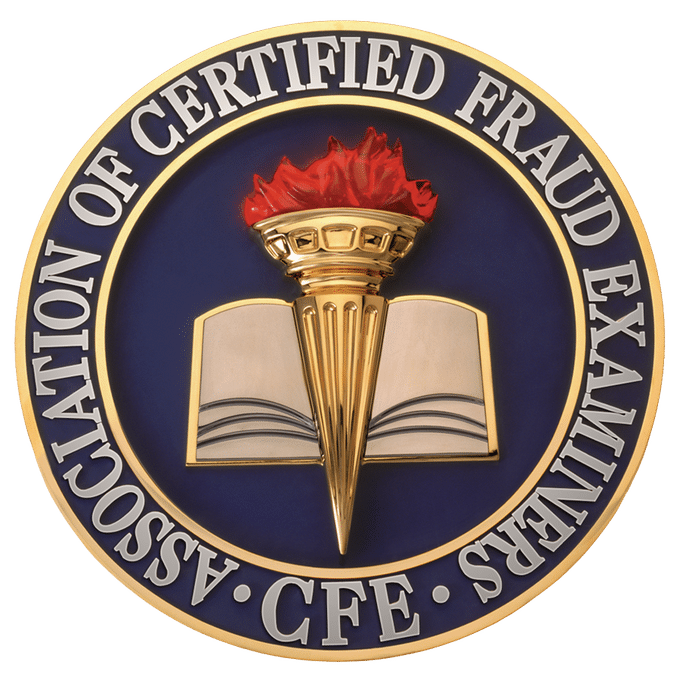By now, most people have heard that AI tools like ChatGPT can help you write emails or generate content. But those are just the tip of the iceberg. As small business owners, we wear all the hats — and the to-do list never ends. Here are five creative (and practical!) ways to use AI that go beyond the usual advice and can genuinely save you time and money.
1. Audit Your Subscriptions: What Are You Really Paying For?
Ever realize you’ve been paying for a tool you haven’t used in years? Or upgraded to something new, but never canceled the old plan?
I once pasted a list of my software subscriptions into ChatGPT and asked: “Do any of these overlap in features or seem redundant?” It flagged a few tools that did the same thing and even suggested a cheaper alternative. The result? I canceled two subscriptions and saved $30/month — no spreadsheet needed.
Prompt idea:
“Here’s a list of my business software subscriptions. Are any of these redundant or overlapping? Can I consolidate or replace any to save money?”
2. Turn Your Processes Into Training Materials
If you’ve ever wished your onboarding process or internal procedures were easier to follow, this one’s for you.
Just copy and paste your notes, bullet points, or workflows into ChatGPT and ask it to create:
– A new hire checklist
– A one-page how-to guide
– A simple cheat sheet
What used to take hours now takes minutes — and you don’t need to be a designer or editor.
Prompt idea:
“Turn these onboarding notes into a checklist and a one-page SOP for new team members.”
3. Simplify Complex Concepts Using Your Client’s World
Sometimes your client doesn’t understand something technical, not because they don’t have the capability, but because it’s difficult to relate abstract concepts to their specific industry or situation. Rather than giving a generic explanation, you can customize it for them by providing context they understand.
For example, I had a client who was trying to understand the difference between their cash flow statement and profit & loss. They’re a small business that takes shareholder distributions, pays credit cards in large amounts at a different time than from when the expenses are charged, and pays payroll liabilities at a different time from when they appear on the profit and loss.
I provided ChatGPT with those details, and it gave a simple, tailored explanation they could easily relate to. You can do the same for clients in other fields:
– As a marketing agency, your client may struggle to understand the difference between ROI and customer lifetime value. You could provide ChatGPT with specific details about their campaigns and customer segments to help make the concepts clearer.
– As a doctor, you may need to explain the difference between a high-deductible health plan and a traditional insurance plan. By sharing the client’s unique healthcare needs (e.g., they have chronic conditions and frequently see specialists), you can get a more tailored and understandable explanation.
– As a lawyer, you might need to explain complex tax structures or legal terms to your clients. By providing specific examples — for instance, explaining what “LLC” means for a small business owner in a specific state — ChatGPT can generate an explanation that connects the dots more easily.
Prompt idea (for professionals):
“Explain the difference between gross profit and net profit to a client who owns a marketing agency. They pay contractors per project and spend heavily on Facebook ads. Use examples they’d relate to.”
4. Optimize Workflows With the Tools You Already Use
You don’t always need to add new tools to improve your systems. Sometimes, you just need to make better use of what you already have. Paste in a list of the software you use (like QuickBooks, Trello, Slack, Calendly, or Google Sheets), describe what you’re trying to streamline, and let ChatGPT suggest improvements.
Prompt idea:
“Here’s the software I use. I want to simplify my client onboarding process. Can you suggest a workflow using only these tools?”
5. Get Benchmarking Ideas for Your Industry
Curious how your business stacks up to others like yours? AI can help you get a ballpark idea of common KPIs and financial benchmarks based on your size, industry, and location. It’s not pulling from a formal database, but it’s a helpful starting point for setting goals or understanding where you might be under- or over-performing.
Prompt idea:
“What are typical profit margins and marketing spend percentages for a service-based business with under $1M in revenue in the U.S.?”
The Bottom Line:
AI doesn’t have to be flashy or technical to be useful. Some of the best uses are the ones that quietly save you time, reduce costs, or help you finally get that thing off your mental to-do list.
If you’ve used AI in a creative way for your business, I’d love to hear about it — send me a message and let me know what worked for you!